Upgrading your TV setup with a high-quality soundbar is one of the easiest ways to improve your home entertainment experience. Modern televisions may boast stunning visuals, but they often fall short on audio performance due to slim speaker designs. A soundbar can fill that gap, providing clear dialogue, immersive surround sound effects, and a richer, more balanced audio profile. The challenge, however, is choosing which model to buy. With countless options at various price points and feature sets, how do you pick the perfect soundbar?
In this in-depth guide, we’ll explore the main factors to consider—from budget and room size to connectivity and audio formats—so you can feel confident in selecting a soundbar that aligns with your needs and preferences.
1. Clarify Your Needs and Budget
Before diving into the technical aspects, start by examining why you want a soundbar and how much you’re willing to spend. Some common reasons include:
- Improving Dialogue and Clarity: TV speakers sometimes struggle to deliver crisp, intelligible dialogue—especially in action scenes or busy households. A soundbar designed with dedicated center channels or voice enhancement can significantly resolve this issue.
- Enhancing Movie Nights: If you love movie marathons or immersive gaming sessions, you may want a soundbar that supports surround sound formats like Dolby Atmos or DTS:X.
- Music Streaming: Some users consider a soundbar as much for music listening as for TV audio. Connectivity options (Bluetooth, Wi-Fi, AirPlay, Chromecast) become key in these cases.
Budget Ranges
- Entry-Level ($100–$200): Basic 2.0 or 2.1-channel soundbars that greatly improve on TV speakers but may lack advanced features like surround sound or voice assistant integration.
- Mid-Range ($250–$600): Often includes more channels, a subwoofer (wired or wireless), and possibly support for virtual surround or basic Dolby Atmos. Audio quality is noticeably better than budget bars.
- Premium ($600+): Feature-rich models with multiple speakers, advanced surround sound decoding (Dolby Atmos, DTS:X), built-in voice assistants, and high-quality build materials. Some are part of modular systems that allow adding surround speakers over time.
Knowing your budget can quickly narrow your choices, ensuring you won’t end up overspending on features you don’t need or compromising on essential features due to a constrained budget.

2. Consider Your Room Size and Layout
Soundwaves behave differently depending on room dimensions and furniture placement. When choosing a soundbar:
- Room Size: A small living room or bedroom may only need a low- to mid-range soundbar. Meanwhile, larger rooms or open-concept spaces often benefit from bigger, more powerful soundbars or models with dedicated satellite speakers for rear channels.
- Placement Options: Visualize where you’d place the soundbar. Ideally, it should sit below or above your TV, centered for the best stereo image. Some are wall-mountable, while others fit comfortably on a TV stand. Measure the space to avoid purchasing a soundbar that’s too tall and blocks your TV’s IR receiver or too wide to fit on your stand.
- Acoustics: Reflective surfaces—like hardwood floors, large windows, and sparse furniture—can cause echo or reverberation. Rugs, curtains, and soft furnishings help dampen excessive echo, allowing your soundbar to perform optimally. In some cases, a soundbar with room calibration or advanced tuning features can adapt the sound to your specific environment.
- Surround Setup: If you crave a more immersive experience, some higher-end soundbars offer the option to add rear speakers and a wireless subwoofer. Check if you have enough room to position these add-ons correctly.
3. Channels and Speaker Configuration
Soundbars typically list a channel configuration. For instance, a “2.0” soundbar has two channels (left and right) and no subwoofer, while a “2.1” soundbar adds a separate subwoofer channel for bass.
Common Configurations
- 2.0 or 2.1 Channels
- 2.0: Two channels, no subwoofer. Enhances general TV audio and dialogue.
- 2.1: Two channels plus a subwoofer (internal or external). Offers improved bass response, ideal for action movies or music.
- 3.0 or 3.1 Channels
- A dedicated center channel is added for enhanced dialogue clarity.
- 3.1 includes a subwoofer, typically separate, for deeper bass.
- 5.1 Channels
- Simulates a home theater surround setup: front left, center, front right, surround left, surround right, plus a subwoofer channel.
- Some soundbars do this virtually, while others have additional satellite speakers in the box.
- Atmos or DTS:X Configurations (5.1.2, 7.1.2, etc.)
- Dolby Atmos and DTS:X add height channels for overhead or more three-dimensional sound.
- “.2” indicates two height channels, placed either as upward-firing drivers in the soundbar or physically in the ceiling if you have advanced setups.
A good rule of thumb is to invest at least in a 2.1 or 3.1-channel system if you want clear dialogue and enjoyable bass. If you’re aiming for an immersive cinematic experience, consider models with Dolby Atmos or DTS:X decoding and possibly additional speaker modules.
4. Sound Formats and Decoding
Dolby and DTS
- Dolby Digital / DTS: These standard surround formats are common on Blu-ray discs and streaming services. Basic soundbars generally support them, providing virtualized surround.
- Dolby Atmos: A more advanced, object-based format that adds overhead “height” effects. Some Atmos soundbars use up-firing drivers to bounce sound off the ceiling, while others rely on psychoacoustic virtualization.
- DTS:X: DTS’s counterpart to Dolby Atmos, also an object-based format. Fewer soundbars support DTS:X than Atmos, so check carefully if you prefer DTS-based content.
Checking Your Source Devices
To make the most of these surround formats, ensure your TV or source device (streaming box, Blu-ray player, gaming console) can pass through or decode them correctly. If your TV only sends stereo signals via HDMI ARC or optical, you may need a soundbar with HDMI pass-through for best results.

5. Connectivity and Inputs
Soundbars support a range of inputs, and the correct setup depends on your TV and devices:
- HDMI ARC (Audio Return Channel): A single HDMI cable connecting your TV’s HDMI ARC or eARC port to the soundbar can carry audio from the TV to the soundbar. ARC supports most standard surround formats, while eARC (Enhanced Audio Return Channel) can handle high-bandwidth lossless formats like Dolby TrueHD or full Atmos streams.
- Optical (Toslink): A common alternative, but typically limited to Dolby Digital 5.1 or DTS 5.1. It cannot support advanced lossless formats or high-data-rate Atmos.
- HDMI Pass-Through: Some soundbars feature one or more HDMI inputs, letting you connect devices (game consoles, Blu-ray players) directly to the soundbar. The soundbar then passes video to the TV via HDMI Out. This approach ensures the highest-quality audio decoding on the soundbar.
- Bluetooth / Wi-Fi: If you want to stream music from your phone or other devices, check for Bluetooth or Wi-Fi capabilities like AirPlay 2, Chromecast, or Spotify Connect.
- USB and Auxiliary Inputs: Some soundbars have a USB port for music playback or a 3.5mm aux input. Evaluate if these are important for your use case.
Pro Tip: Always ensure the cable or wireless format you use supports the audio you want. For instance, to get Dolby Atmos from a Blu-ray disc, you’ll need an eARC connection or an HDMI pass-through setup that supports Atmos.
6. Subwoofers and Surround Speakers
Integrated vs. External Subwoofer
- Integrated Subwoofer: Found in some compact soundbars, the subwoofer is built into the unit. This saves space but often lacks the depth and power of a dedicated external subwoofer.
- Dedicated External Subwoofer: Typically included with mid-range or higher-end soundbars. Since subwoofers handle low frequencies, having a standalone unit can dramatically improve bass performance, making explosions in movies or bass lines in music more resonant.
- Wireless Subwoofer: Most modern subwoofer-soundbar combos connect wirelessly (you only need to plug in the subwoofer’s power cord). This allows flexible placement—ideally in a corner or along a wall for maximum bass extension.
Optional or Bundled Rear Speakers
Surround speakers can be bundled with the soundbar or sold as an add-on accessory. They usually connect wirelessly to the main soundbar (though they might need a wired connection to a small receiver or amplifier). Rear speakers help create a more authentic surround stage. If you’re craving a movie-theater-like sound, especially in a larger room, consider a system that supports surround add-ons.
7. Voice Assistant Integration
Many soundbars integrate voice assistants such as Amazon Alexa, Google Assistant, or Apple Siri (via AirPlay 2). This feature can be invaluable if you:
- Prefer hands-free control for volume, track changes, or general queries.
- Want to integrate the soundbar into your smart home ecosystem, controlling lights or thermostats by voice.
A built-in assistant might also let you stream music from various services directly to the soundbar. If you’re privacy-conscious or have no interest in voice assistants, you can turn these features off or choose a model without them.
8. Design, Aesthetics, and Build Quality
A soundbar’s design should complement your TV and overall room décor:
- Dimensions: The soundbar’s width typically correlates with TV size. While there’s no strict rule that your soundbar must be exactly the same width as your TV, a roughly similar width offers a more balanced look.
- Height: A tall soundbar may block your TV’s remote sensor or part of the screen. Check measurements to ensure it fits under your TV screen or in front without obstruction.
- Mounting Kit: If wall-mounting the soundbar, verify that the package includes brackets or if they’re sold separately. Confirm also that the bar’s mount points line up with your desired placement.
- Build Materials: Entry-level models often use plastic enclosures, whereas premium bars incorporate metal grilles or wooden subwoofer cabinets. While aesthetics are subjective, high-quality materials can enhance durability and even sound performance.
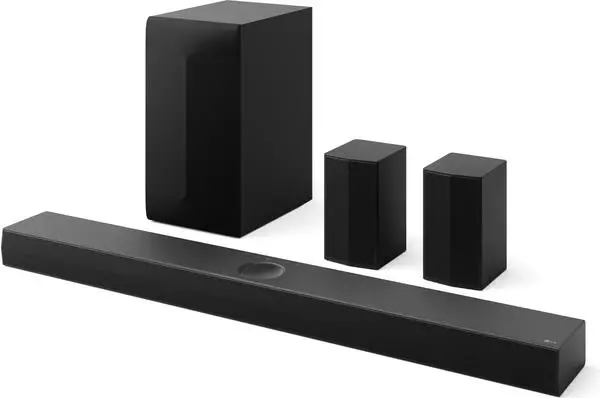
9. Ease of Use and Control
Setting up and operating your soundbar should be straightforward, especially if multiple family members will use it. Look for:
- Intuitive Remote: A well-designed remote can switch inputs, adjust bass levels, and activate different sound modes quickly. Some soundbars rely heavily on a companion app—great if you prefer controlling everything from your phone, but not if you dislike app-based control.
- TV Remote Compatibility: Many soundbars can receive signals from your TV’s remote for volume control via HDMI CEC. This means you won’t need a separate remote for day-to-day adjustments.
- On-Screen Display or LED Indicators: Complex soundbars with multiple sound modes benefit from an on-screen display or LED readout, so you know which mode or input is active.
- Companion App: Some manufacturers offer a companion smartphone app for firmware updates, EQ adjustments, or streaming services integration. This can be especially handy if you want advanced control or to fine-tune sound profiles.
10. Sound Modes and Calibration Tools
Most modern soundbars offer preset sound modes—Movie, Music, Sports, Dialogue, Night Mode, etc. These presets tailor the EQ (equalization) and dynamic range to highlight relevant frequencies. For instance, a “Dialogue” mode boosts mid-range frequencies for clearer speech, while a “Night” mode compresses dynamic range so you can hear whispers without waking the neighbors during loud scenes.
Room Calibration
Some mid-range to high-end models feature auto-calibration software that uses built-in or external microphones to measure your room’s acoustics. The soundbar then adjusts the speaker levels, timing, and EQ accordingly. This feature is especially beneficial in irregularly shaped rooms or those with a lot of reflective surfaces.
11. Brand Reputation and After-Sales Support
With audio gear, brand reputation often correlates with consistent quality, reliable warranties, and accessible customer support. Well-known audio brands (e.g., Sony, Samsung, LG, Sonos, Bose, Yamaha, Vizio, Sennheiser, Polk Audio, JBL) have a history of producing solid products and providing ongoing firmware updates. However, lesser-known manufacturers can sometimes offer excellent value if they have positive user reviews and dependable support.
Reading Reviews and User Feedback
- Professional Reviews: Trusted audio review sites or YouTube channels test soundbars in various room setups. They can give a sense of actual performance compared to marketing claims.
- Customer Reviews: Real-world feedback about longevity, ease of setup, or potential firmware bugs is invaluable. Pay attention to recurring themes—e.g., “Connectivity issues” or “Great for dialogue.”
12. Try It Out, If Possible
Sound perception is subjective: what one person finds balanced, another might consider lacking in bass or clarity. If you have the opportunity, listen to demonstration units in a store. Bring along your preferred music track or movie scene to gauge how the soundbar handles different frequencies, dialogue, and dynamic range.
When in-store demos aren’t feasible, look for a return policy that allows you to test the soundbar at home. Room acoustics can significantly impact perceived sound quality, so having a short trial period (often 14–30 days) is ideal.
13. Balancing Aesthetics, Features, and Price
Ultimately, you’ll have to weigh factors like design, features, brand, and acoustic performance against your budget. While it’s tempting to chase the most feature-packed soundbar, not everyone needs Dolby Atmos or built-in voice assistants. Conversely, skimping too much might result in a minimal improvement over your TV speakers. Aim for a balance where you invest in the features that truly matter to your viewing and listening habits.
14. Setting Up and Optimizing Your New Soundbar
Once you’ve made a purchase, follow these tips to ensure you’re getting the best possible sound:
- Optimal Placement: Position the soundbar centered under or above the TV, with no objects blocking the speakers. If you have an external subwoofer, experiment with corners or along walls to find the best bass response.
- Connect Correctly: Use HDMI ARC/eARC where possible for minimal audio degradation. If your TV or devices support pass-through of high-quality audio, make sure you enable the correct settings in the TV and source device menus.
- Update Firmware: Many modern soundbars receive firmware updates that fix bugs or introduce new features. Connect your soundbar to Wi-Fi or use a USB stick (depending on brand instructions) to keep it updated.
- Calibrate: If the soundbar provides calibration or advanced EQ settings, run them. Even manual tweaks (e.g., adjusting subwoofer level or enabling “dialogue enhancement”) can refine your experience.
- Explore Sound Modes: Try different presets for movies, TV shows, music, or sports. They’re there for a reason, and you might be surprised at how significantly they can alter sound balance.

15. Conclusion
Picking the perfect soundbar involves a careful assessment of your budget, room layout, desired audio experience, and connectivity requirements. From simpler 2.1 setups that elevate everyday viewing to Atmos-enabled behemoths that transform your living room into a cinematic surround zone, there’s a soundbar out there to suit every home entertainment style.
Focus on the key elements:
- Determine how many channels and whether you want a standalone subwoofer or modular expansions like rear speakers.
- Verify the connectivity (HDMI ARC/eARC, optical, Bluetooth, Wi-Fi) aligns with your TV and streaming preferences.
- Decide whether advanced features (Dolby Atmos, DTS:X, voice assistants) are must-haves or merely nice-to-haves.
- Think about design, build quality, and brand reputation, balancing them against your budget.
- When you bring it home, optimize setup by calibrating and experimenting with placement and sound modes.
Taking the time to weigh these considerations ensures that your new soundbar will deliver crisp dialogue, impactful bass, and an immersive soundstage, significantly elevating your day-to-day TV watching, movie marathons, sports events, and music listening. Soon enough, you’ll wonder how you ever lived with those tinny built-in TV speakers. Enjoy your upgraded audio adventure!
