Small, discreet recording devices—often referred to as “spy cams” or “hidden cameras”—hold a certain intrigue. They conjure images of high-stakes espionage, but in the real world, hidden cameras can serve more commonplace (and often legitimate) purposes, such as home security, monitoring a nanny or caregiver, or safeguarding personal property. At the same time, their covert nature raises questions about privacy and ethics. Whether you’re looking to buy a small camera to keep tabs on your front porch deliveries or just want to have an extra layer of security inside your home, there are important factors to consider before making a purchase.
In this comprehensive guide, we’ll discuss the key considerations for buying a “spy cam”—from device features and form factors to legal and ethical considerations. By the end, you’ll have a clearer understanding of how to choose a discrete camera responsibly and effectively.
1. Understanding the Purpose and Legal Implications
a) Clarify Your Use Case
Before you start researching spy cams, ask yourself: Why do I need a hidden camera? Common legitimate reasons include:
- Home Security: Monitoring entrances, deterring package theft, or checking on pets and property.
- Caregiver/Nanny Oversight: Confirming that children or elderly family members are well cared for in your absence.
- Workplace Monitoring: Keeping an eye on private office spaces or assets, where appropriate and within legal guidelines.
- Personal Safety: Recording interactions for documentation if you feel threatened or unsafe.
b) Legality and Privacy Considerations
Hidden cameras can easily drift into legally and ethically gray areas. Laws vary by country, state, or jurisdiction, but general rules often include:
- Consent and Knowledge: Many regions require you to obtain consent from individuals being recorded, especially if audio is involved. Some localities ban secret audio recording entirely, while video-only might be permitted in specific circumstances.
- Expectations of Privacy: Recording people in private areas (bedrooms, bathrooms, changing rooms) is typically illegal without clear permission.
- Workplace Settings: Employers often face strict regulations regarding covert cameras in staff areas. Some places require prominent notices or disclaimers that employees are subject to video monitoring.
Disclaimer: This article provides general guidance only. You are responsible for understanding and following the laws in your jurisdiction. Consult a legal professional if you have doubts about where or how you’re allowed to record.

2. Types of Spy Cams and Form Factors
Spy cams come in a variety of shapes and disguises, each suitable for different scenarios:
- Standalone Mini Cameras: Small box-like or cylinder-shaped cameras that can be concealed in a corner, on a shelf, or behind objects. They usually rely on internal batteries or external power.
- Integrated Devices: Cameras hidden in everyday objects such as USB chargers, alarm clocks, pens, smoke detectors, or photo frames. These are designed to blend naturally into a room’s environment.
- Wearable/Body Cameras: Tiny cameras you can clip onto clothing, eyeglasses, or hats. Popular with journalists or private investigators, but usage must be mindful of consent laws.
- Wi-Fi vs. Non-Wi-Fi: Some hidden cameras stream live footage via Wi-Fi, while others record locally on memory cards for retrieval later. Wi-Fi-based devices allow remote monitoring in real time, but they need stable network connectivity and can be more prone to hacking if not secured properly.
Consider how discreet you need the camera to be, how close to a power source it must remain, and whether the environment will plausibly support a disguised device (e.g., a functional clock on a table, a USB charger plugged into an outlet) without raising suspicion.
3. Video Resolution and Image Quality
a) Resolution Basics
Resolution significantly impacts the clarity and detail of recorded video. Typical resolution options include:
- 720p (HD): Basic high-definition. Sufficient for identifying faces in well-lit environments, but details may blur in low light.
- 1080p (Full HD): Offers better clarity and detail. Often regarded as a sweet spot between quality and file size.
- 2K/4K: Ultra-high definitions that produce extremely crisp video. However, these require more storage and processing power, and many “4K” spy cams have disclaimers about actual frame rates or might interpolate from lower resolutions.
b) Frame Rate
A standard frame rate is 30 frames per second (fps). Some cameras record at 15 or 20 fps to conserve battery and storage. If you want smoother motion, look for at least 25–30 fps. 60 fps is rarer among hidden cams but can yield even smoother playback. Keep in mind, higher frame rates consume more storage and require higher data rates.
c) Low-Light or Night Vision
If you plan to record in dim environments or at night, low-light capability or infrared (IR) night vision is essential. Many spy cams have small IR LEDs to illuminate scenes in total darkness, though these may produce a faint red glow if someone looks closely. Evaluate the advertised night vision range—some might effectively capture within 5–10 feet, while others claim up to 20–30 feet.
4. Audio Recording Capabilities
a) Audio Legality
Audio recording laws are stricter than video in many regions. Some places require two-party consent for audio recording, meaning all recorded individuals must be aware. If your purpose doesn’t require audio, you might consider a video-only camera to avoid legal complications.
b) Microphone Quality
If audio is permitted and essential, check reviews or specs about microphone sensitivity. A decent mic can capture conversations within a few feet. However, tiny cameras often have mediocre mic quality, so manage your expectations.
c) Muting Options
Some cameras let you disable audio recording at will. This can help comply with local laws if you only want video surveillance or prefer to limit privacy intrusions.

5. Power Source and Battery Life
a) Battery-Powered vs. Plug-In
- Battery-Powered: The camera is portable, can be placed anywhere, but battery life may be short (from 1 hour to a few days) depending on usage and camera power consumption. You’ll need to recharge or swap batteries regularly.
- Plug-In: The device needs continuous external power, such as plugging into a wall outlet or USB port. This can be disguised as a phone charger or some other functional device. It offers uninterrupted recording as long as there’s power but is less flexible in placement.
b) Battery Capacity
For battery-based devices, manufacturers typically list mAh (milliamp-hours) or an approximate runtime like “up to 3 hours continuous recording.” If you want 24/7 coverage, a battery with only 2–3 hours life is insufficient unless it’s triggered by motion sensors. Evaluate your real-world usage—like short bursts or extended recordings.
c) Motion Activation
To conserve power, many spy cams have motion detection modes. The camera only records or wakes up when it detects movement within the field of view. This can drastically prolong battery life and save storage space. However, be aware that any motion detection system can produce false triggers (shadows, moving curtains, etc.) if not configured carefully.
6. Storage and Retrieval Options
a) Memory Cards
Most spy cams store footage on microSD cards—commonly supporting up to 32GB, 64GB, or 128GB, depending on the model. Make sure to check:
- Maximum Card Capacity: Some older or budget cameras only handle up to 32GB.
- File System Requirements: FAT32 vs. exFAT can affect how large each recorded file can be.
- Overwriting: Many cameras loop-record, overwriting the oldest footage when space is full, ensuring continuous coverage.
b) Cloud Storage
Certain Wi-Fi-enabled hidden cameras offer cloud storage, uploading footage to remote servers. Pros include:
- Remote Access: View or download recordings from anywhere.
- Security: If the camera is stolen or destroyed, footage might still be safe in the cloud.
Downsides can be monthly subscription fees, privacy concerns, and potential vulnerabilities if the cloud service is not secure.
c) Local Network / NVR Integration
Some advanced spy cams might integrate with a local network video recorder (NVR) or a home security system. This approach is more specialized—especially for professional setups—but can unify multiple cameras under one monitoring interface.
7. Wireless Connectivity and Remote Viewing
a) Wi-Fi vs. No Wi-Fi
- Wi-Fi Cameras: Allow real-time streaming to your smartphone or computer. Great for remote surveillance or alerts. But they need a stable wireless network, can be more complex to set up, and might pose security risks if not password-protected.
- Non-Wi-Fi Cameras: Simpler, typically cheaper, and less prone to hacking. But no live streaming. You must physically retrieve the device or memory card to review footage.
b) App Support and Alerts
Many Wi-Fi spy cams come with companion apps for iOS/Android, offering:
- Push Notifications: When motion is detected, you receive an alert.
- Live View: Log in anytime to see the camera’s feed.
- Cloud Recording: If subscribed, you can store or view recordings from anywhere.
Research user reviews about the app’s stability, compatibility, and data security. A poorly designed app can hamper the camera’s usability.

8. Placement and Concealment
a) Environmental Fit
Decide how you’ll place or hide the spy cam. If it’s disguised as an object (like a clock, charger, or smoke detector), it should blend naturally in the environment. The form factor must not look out of place or suspicious. Also consider:
- Angle of View: Some cameras have wide-angle lenses (90–180° FOV) while others are more narrow. Ensure the lens can capture the critical area you want to monitor without blind spots.
- Line of Sight: The environment must not block the lens. For instance, placing a hidden camera on a cluttered bookshelf might obstruct the view.
b) Light Source and Glare
Check if the area you want to monitor is well-lit or subject to glare from windows. Some hidden cameras do poorly in direct sunlight or have lens flares. Test or read user feedback about performance in your typical lighting conditions.
c) Heat and Ventilation
Small spy cams can heat up when recording for extended periods, especially at high resolutions. Ensure they’re not fully enclosed in a space that traps heat. Overheating may degrade performance or damage internal components.
9. Ethical and Safety Considerations
a) Data Security
A Wi-Fi-enabled spy cam could be a potential entry point for hackers if poorly secured. Always change default passwords, keep firmware updated, and consider using a separate Wi-Fi network with strong encryption.
b) Minimizing Intrusion
Even if local law allows hidden cameras on your property, it’s worth balancing your security with respect for others’ privacy. For instance, limit coverage to shared living areas or property boundaries and avoid filming areas where privacy is expected (like bathrooms or bedrooms used by guests).
c) Informed Consent Where Possible
In many circumstances—like monitoring a nanny or caregiver—it can be more ethically sound (and sometimes legally required) to inform them about the presence of cameras, even if they’re discreet. Full transparency can avert potential legal or relational issues down the line.
10. Budget and Pricing
Spy cams vary widely in price, from $20 mini cameras to $200+ advanced hidden devices with Wi-Fi streaming and high resolution. Price usually correlates with:
- Build quality and brand reputation.
- Advanced features like remote live view, cloud storage, or night vision.
- Battery capacity and overall reliability.
Consider reading brand and product reviews carefully to ensure the camera performs reliably. Cheap, no-name devices often have inflated specs (e.g., claiming 4K but effectively offering poor 720p quality) or can break quickly.
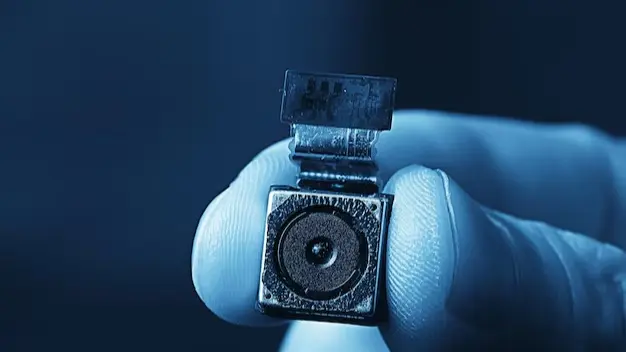
11. Evaluating Brand Reputation and Customer Support
Companies specializing in covert or security cameras—like Arlo, Blink, Reolink, Wyze (though not all are strictly “spy cams” but small security cameras) or dedicated niche suppliers—often have better documentation, user forums, and warranties. Some lesser-known or overseas brands might provide incomplete instructions or questionable software. If you value after-sales support, check the brand’s reputation for handling returns or technical queries.
12. Testing and Setup
a) Preliminary Testing
Upon receiving the spy cam, do a thorough test:
- Check Video Quality: Compare what you see to the official specs.
- Try Different Lighting: Day, evening, and low-light situations.
- Evaluate Audio (If Applicable): Speak from different distances to see how well the mic picks up sound.
- Review Motion Detection: Adjust sensitivity to avoid too many false alarms or missed detections.
b) Storage Management
Assess how quickly the camera fills the memory card at your chosen resolution. A device recording 1080p might use 1–2 GB per hour. Loop recording ensures it overwrites older footage, but be aware of how frequently you might need to save or offload important clips.
c) Connectivity Setup
If the camera is Wi-Fi capable, follow manufacturer guidelines to secure the device (strong password, firmware updates). Then see how stable the live feed is under your usual Wi-Fi conditions. If you experience frequent disconnections or app crashes, consider returning it or adjusting router settings.
13. Real-World Use Cases
- Indoor Nanny Cam: A disguised clock camera with Wi-Fi streaming, placed in the living room to check on child-care interactions. You want 1080p with reliable motion detection.
- Outdoor Porch Security: A weatherproof mini camera disguised as a porch light or mounted above the door. Possibly a battery-powered option with motion activation to conserve energy.
- Office Desk Cam: A pen holder or USB charger camera to monitor important documents or detect unauthorized entries. Might only need local storage if short-term recordings suffice.
- Vehicle Surveillance: A small cam that can hide on the dashboard or inside the car for anti-theft evidence. Should handle temperature extremes if parked in hot or cold climates.

14. Troubleshooting Common Issues
- Blurry or Grainy Footage: Check the lens cleanliness, ensure you’re using correct resolution settings, and confirm there’s enough light.
- Short Battery Life: Lower resolution or enable motion-only recording. Or keep the device plugged in if possible.
- Overheating: Move the camera to a cooler spot or use it in shorter bursts. Very small spy cams can get hot quickly under continuous recording at high resolution.
- Wi-Fi Dropouts: Move the camera closer to the router or use a Wi-Fi range extender. Also ensure no major 2.4 GHz interference from microwaves or thick walls.
- Legal Complaints: If someone suspects or discovers hidden cameras without their knowledge, you may face privacy violations. Seek legal counsel if you’re uncertain about the rules.
15. Conclusion
Buying a spy cam can be a double-edged sword. On one hand, it provides a valuable layer of security, documentation, or peace of mind—whether for home protection, monitoring loved ones’ safety, or safeguarding personal property. On the other hand, the discreet nature of these devices raises significant legal and ethical responsibilities, requiring you to carefully navigate local privacy laws and respect boundaries.
When choosing a hidden camera, focus on:
- Form Factor: Ensuring the device can blend in or remain inconspicuous in its environment.
- Video and Audio Quality: Verifying resolution, frame rate, and potential night vision capabilities.
- Power Source: Deciding between battery or plug-in solutions, factoring in runtime and stealth.
- Storage: Whether you prefer onboard microSD, cloud recording, or a local NVR system.
- Connectivity: Weighing the pros and cons of Wi-Fi streaming vs. simpler offline recording.
- Build Quality and Price: Balancing the brand’s reputation and your budget, aiming for reliability.
- Legal Compliance: Above all, abide by laws regarding consent and privacy in your jurisdiction.
By reflecting on these aspects, you’ll be better positioned to pick the right camera for your unique situation. Keep ethics and legality at the forefront of your purchase—using the device for legitimate, transparent purposes will ensure that your spy cam remains an asset, not a liability. Remember: The best covert camera is one that effectively gathers the footage you need while respecting the boundaries of privacy and local regulations.
