Projectors are a versatile technology that can transform living rooms into home theaters, classrooms into dynamic learning spaces, and offices into professional presentation venues. With myriad models on the market, each boasting unique features—ranging from brightness levels and lamp technologies to resolution and throw distances—choosing the right projector can feel overwhelming. This in-depth guide will walk you through the key considerations, enabling you to pick a projector that perfectly aligns with your needs, environment, and budget.
1. Define Your Primary Use Case
Before anything else, clarify how and where you plan to use the projector. Different scenarios demand different specifications:
- Home Theater: Ideal if you want a cinematic experience—large images, high contrast, accurate color reproduction, and low noise levels are typically important. You may also have control over ambient light, which means a moderate brightness level can suffice in a darkened room.
- Business and Education: In a conference room or classroom, you might not be able to fully control lighting conditions. You also need quick setup, robust connectivity, and higher brightness (ANSI lumens). Color accuracy matters but often is secondary to clarity and brightness for text-heavy presentations.
- Gaming: For gaming, input lag (the delay between an input signal and its display) is crucial. You need a projector with a low latency mode, along with suitable resolution and brightness for a comfortable, dynamic gaming experience.
- Outdoor Entertainment: Hosting a backyard movie night? You’ll likely want a portable projector with high brightness and possibly battery-powered operation. Also consider ruggedness or easy setup, since the environment can be variable.
Your primary use dictates much of the required projector technology—whether you should invest in top-tier color reproduction or focus on sheer brightness and portability.
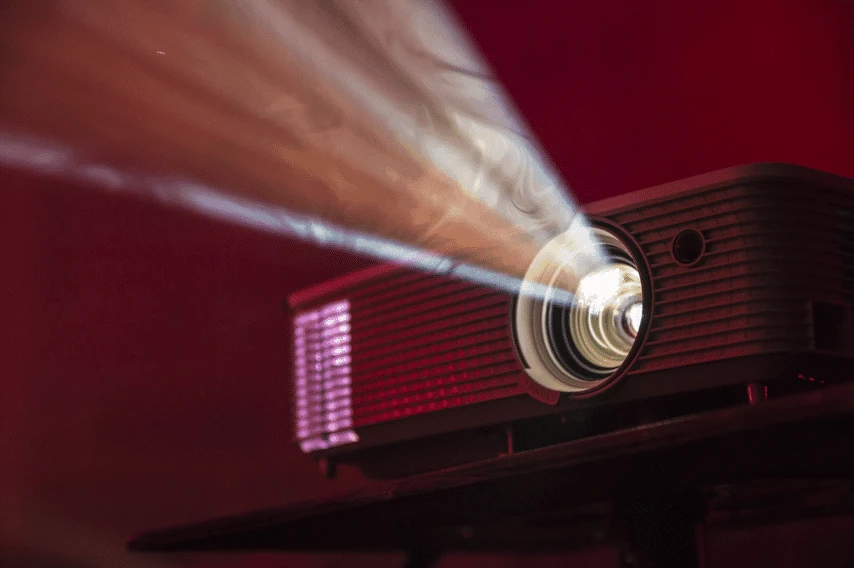
2. Resolution: Finding the Right Clarity
A projector’s native resolution indicates how many pixels it can display without scaling. Common resolutions include:
- WVGA (854×480): Low-end resolution typically found in ultra-portable or budget projectors. Generally fine for small presentations or casual use, but details will be lacking for high-definition video or text-rich presentations.
- HD (720p): Considered an entry-level high-definition standard. It can offer decent video clarity for smaller screens or secondary rooms.
- Full HD (1080p): A popular sweet spot for home theaters and detailed presentations. It delivers crisp images for Blu-ray movies, gaming consoles, and streaming platforms.
- WUXGA (1920×1200): Often used in professional or educational settings for sharper text and more real estate on slides or spreadsheets.
- 4K UHD (3840×2160): Delivers extremely high definition for modern home theaters, gaming, or detailed design and photography work. The cost is higher, but you get remarkable clarity and detail, especially on large screens.
Scaling occurs when the projector’s native resolution differs from the input signal; it can result in slightly softened images. Generally, match the projector’s resolution to your most frequent content. If you consistently watch 1080p or 4K content, you’ll want a 1080p or 4K projector to avoid any loss of detail.
3. Brightness (Lumens) and Ambient Light
Projector brightness, measured in ANSI lumens, determines how well an image can compete with ambient light. The higher the lumen rating, the brighter the projected image. Here’s a rough guide:
- 1000–2000 Lumens: Suitable for small, dark rooms or home theaters where you can control lighting conditions.
- 2000–3500 Lumens: Appropriate for moderately lit classrooms or boardrooms. Images remain visible but might lose some contrast in brighter environments.
- 3500+ Lumens: Recommended for large conference halls, well-lit lecture theaters, or any environment where controlling ambient light is difficult.
Remember, brightness alone does not guarantee a better picture. Excessive brightness in a dark room can wash out colors and strain viewers’ eyes. Conversely, insufficient brightness in a well-lit room makes images appear dull and faded. Aim for a brightness level that balances the environment, screen size, and viewer comfort.
4. Contrast Ratio and Color Accuracy
Contrast ratio is the ratio between the darkest black and the brightest white a projector can produce. A higher ratio means deeper blacks, whiter whites, and generally more vivid images. For example, a projector with a 10,000:1 contrast ratio can achieve a far deeper black level than one rated at 2,000:1. This difference is especially noticeable in home theater scenarios, where cinematic content includes darker scenes or shadow details.
Color accuracy refers to how faithfully a projector can reproduce colors in comparison to real life or industry standards (like Rec.709 or DCI-P3). Some projectors offer specialized color modes (e.g., Cinema Mode) with calibrated settings for film-like reproduction. If color fidelity is a priority—such as watching visually detailed movies, sports broadcasts, or design work—look for models known for robust color performance.
5. Projection Technologies: DLP, LCD, or LCoS
Several underlying technologies are used in projectors:
- DLP (Digital Light Processing)
- Pros: Often more compact, higher contrast, smooth motion handling, less “screen door effect.”
- Cons: Some viewers notice the “rainbow effect” (brief flashes of color in fast scenes), though modern DLP projectors mitigate this with faster color wheels.
- LCD (Liquid Crystal Display)
- Pros: Vivid colors, no rainbow effect, excellent sharpness. Often more affordable.
- Cons: Black levels can be weaker than DLP or LCoS. Over time, LCD panels may degrade if poorly cooled.
- LCoS (Liquid Crystal on Silicon)
- Pros: Excellent black levels, high color fidelity, minimal artifacts. Often found in premium lines (brand names like SXRD by Sony or D-ILA by JVC).
- Cons: Generally more expensive, can be bulkier.
DLP and LCD are the most common in the consumer space, each with sub-variants and improvements (3LCD, DLP Link, etc.). If you can, compare them side by side to see which image you prefer.

6. Throw Distance and Lens Options
Throw distance is how far the projector needs to be from the screen to produce a particular image size. Different projectors are categorized as:
- Long Throw: Requires a moderate or long distance (8 feet or more) for a large image—typical for larger conference rooms or home theaters where the projector is ceiling-mounted at the back.
- Short Throw: Can produce a big image from a short distance (e.g., 4–6 feet away). Great for smaller rooms or when you don’t want the projector in the middle of the room.
- Ultra-Short Throw (UST): Placed mere inches from the screen or wall, perfect for tight spaces or minimal installation complexity. They often come with specially designed UST screens.
Consider your room layout—do you have enough distance to mount or place a projector for the desired screen size? Will people walk in front of the beam, causing shadows? If your space is cramped, a short-throw or ultra-short-throw model might be optimal.
7. Lamp, LED, or Laser Light Sources
Projectors produce light in various ways, each with different pros and cons:
- Lamp (UHP or Metal Halide)
- Pros: Common, affordable initial cost, bright.
- Cons: Lamps dim over time, eventually requiring replacement (often after 2,000–5,000 hours). Replacements can be pricey; heat output is higher.
- LED (Light Emitting Diodes)
- Pros: Long lifespan (up to 20,000+ hours), lower power consumption, less heat, quieter operation, typically smaller form factors.
- Cons: Lower brightness compared to lamp-based or laser projectors; more expensive per lumen.
- Laser
- Pros: Very long lifespan (20,000–30,000 hours), high brightness, faster on/off, consistent color performance.
- Cons: Higher upfront cost, though total cost of ownership can be favorable if you avoid lamp replacements.
For heavy commercial or home theater use—especially if you want minimal maintenance—laser projectors offer a compelling solution. For occasional use or tighter budgets, lamp-based projectors can be cost-effective. LED projectors are popular in the portable segment or where maintenance-free, silent operation is desired over extreme brightness.
8. Screen Size and Projection Surface
Your screen size heavily influences the projector’s required brightness and resolution. A larger screen demands more lumens to retain brightness, especially in moderately lit rooms. Conversely, a modest 80–100-inch screen in a dark room might look fantastic with a mid-lumen projector.
Projection surfaces also matter:
- Dedicated projector screens often have special coatings that improve contrast, brightness uniformity, and color accuracy.
- Wall projections are feasible, but the image quality can degrade if the wall is not pure white or if it has imperfections.
- Ambient light rejecting (ALR) screens can help maintain contrast in brighter rooms, particularly beneficial for short-throw or ultra-short-throw setups.
If you’re serious about image fidelity, budget for a quality screen. If portability is your priority or you’re not seeking top-tier visual performance, a simple wall or portable screen might suffice.
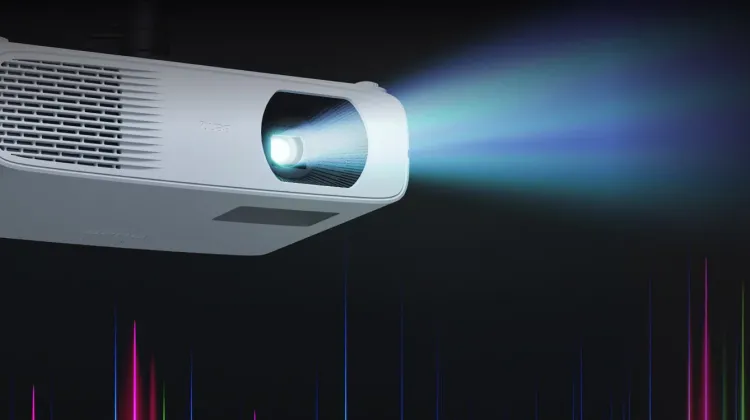
9. Noise Level and Heat Output
Projectors generate heat and use fans to cool internal components, which can result in fan noise:
- Low fan noise (around 20–30 dB) is desirable in home theaters or quiet boardrooms. Some models offer “Eco Mode” or “Low Power Mode” that reduces brightness slightly but significantly lowers fan noise and extends lamp life.
- Heat output can be significant with high-lumen or lamp-based projectors. Ensure your room is well-ventilated to prevent overheating and potential system shut down.
In close-quarters setups, a loud projector can be distracting. If silence is paramount—such as an intimate screening room—look for models known for quiet operation or consider LED/laser units, which often run cooler and quieter.
10. Connectivity and Compatibility
Assess the devices you plan to connect—laptops, media players, gaming consoles, streaming sticks—and confirm the projector supports them. Common inputs include:
- HDMI: Now the standard for most consumer electronics, often available in multiple ports on the projector. HDMI 2.0 or 2.1 might be relevant for 4K content or gaming at high frame rates.
- VGA: Legacy connections for older laptops or PCs.
- USB Ports: Some projectors support media playback directly from USB storage or allow powering streaming sticks (like a Chromecast or Fire TV).
- Audio In/Out: If the projector has internal speakers or if you need to route audio through external systems.
- Wireless / Smart Features: Many modern projectors have built-in Wi-Fi and streaming apps, effectively becoming a smart TV alternative. If you prefer an external streaming device, you might not need built-in apps.
Be sure the projector’s resolution and refresh rate capabilities align with your content—for instance, if you’re gaming at 1080p/120Hz, confirm the projector can handle that refresh rate.
11. Built-In Audio vs. External Sound
While many projectors feature integrated speakers, their quality and volume vary widely. In large rooms or home theater contexts, these built-in speakers are generally underpowered. For serious AV setups:
- Sound Bars: A simpler upgrade over the internal speaker—compact, typically easy to connect via HDMI ARC or optical.
- AV Receivers and Surround Sound: A dedicated 5.1 or 7.1 system immerses you in cinematic audio. You’ll feed the projector video signals and route audio separately to your surround speakers.
- Bluetooth or Wireless Speakers: Some projectors can pair with wireless speakers or headphones, a convenient solution if cables are an issue.
If you’re often on the go or using the projector in different rooms, you might rely on built-in speakers, but check user feedback to ensure they’re adequate for your usage.
12. Portability and Mounting Options
Consider whether you’ll mount the projector permanently or move it frequently:
- Portable / Pico Projectors: Compact, lightweight, often battery-operated or with a smaller footprint. They’re handy for on-the-fly presentations or outdoor movie nights but can have lower brightness and resolution.
- Ceiling / Wall Mounting: A neat, permanent solution in home theaters or conference rooms. You’ll need to ensure correct alignment, cable routing (hidden in walls/ceiling), and stable installation.
- Tabletop Placement: Common for short-throw or living room setups where you place the projector on a coffee table. Make sure to factor in lens shift, keystone correction, and throw distance to avoid a skewed image.
Additionally, features like lens shift (vertical and/or horizontal) can simplify positioning by allowing you to shift the image without physically moving the projector. Keystone correction is a digital fix for trapezoidal images, but it can degrade picture quality if used extensively.
13. Input Lag and Gaming Performance
Input lag is the delay between the source signal and what you see on the screen. For casual TV or movie watching, this delay is rarely noticeable. However, fast-paced gaming—especially competitive or reflex-based titles—demands low lag (ideally under 30 milliseconds).
Some projectors have dedicated gaming modes that disable certain processing to reduce lag. If gaming is a major use case, research the model’s tested input lag measurements in professional or user reviews. You’ll also want at least 1080p resolution and decent refresh rate capabilities to enjoy a fluid gaming experience.
14. Budget and Total Cost of Ownership
Projector prices vary from under $200 for a portable pico projector to $10,000+ for advanced 4K laser models. Beyond the initial cost, consider:
- Lamp Replacements: A lamp-based projector may require new lamps every 2,000–5,000 hours, costing $100–$400 each time (depending on the model).
- Maintenance: Keeping air filters clean, ensuring fans aren’t blocked, or periodic color wheel maintenance for DLP units can extend the lifespan and performance.
- Accessories: Mounting hardware, cables, a projection screen, or an external audio system can add to upfront costs.
- Warranty and Support: Reputable brands often provide better warranty coverage and customer support. This is especially important for higher-end or commercial use projectors.
Calculate approximate usage hours. If you plan to use the projector extensively, a laser or LED model might be more economical in the long run since you avoid recurring lamp costs.

15. Reading Reviews and Hands-On Demos
Projectors can sound impressive on paper but deliver different real-world performance, especially regarding color accuracy and motion handling. Before finalizing a purchase:
- Professional Reviews: AV enthusiast websites and tech publications often measure brightness, contrast ratio, color accuracy, and input lag. They can reveal important details about fan noise or black-level performance.
- User Feedback: Check forums or online marketplaces for consistent praise or complaints. This can highlight potential reliability issues, firmware quirks, or strong points.
- Hands-On Demo: If possible, visit a local AV store or electronics retailer that has a demo room. Evaluating the projected image in person can clarify if the brightness, colors, and sharpness align with your expectations.
Combining these resources helps ensure you make an informed decision, rather than relying solely on marketing specs.
Conclusion
Selecting the optimal projector demands careful consideration of many factors—from your environment’s ambient light and the desired image size to your primary use case (home theater, business presentations, gaming) and budget constraints. Focusing on core criteria like brightness (lumens), contrast ratio, resolution, and throw distance will guide you toward a short list of contenders that suit your intended setup. From there, technology preferences (DLP vs. LCD vs. LCoS), light sources (lamp, LED, or laser), and specialized needs (ultra-short throw, gaming input lag, or portable designs) can further refine your choice.
Beyond raw specifications, remember the subtle but impactful aspects: color accuracy, fan noise, lens shift, or how comfortably the projector fits into your room layout. Budgeting for quality accessories—like a proper screen or external audio—can dramatically enhance the final viewing experience.
Ultimately, the best projector is the one that seamlessly integrates into your space and consistently delivers crisp, vibrant images for your favorite content. By weighing each element discussed in this guide, you can confidently find the projector that transforms your movie nights, business meetings, or gaming sessions into truly memorable experiences. Happy projecting!
